Visual Hierarchy, Device Optimization & Content Prioritization
Good web design has visual weight, is optimized for various devices, and has content that is prioritized for the medium. The most important elements of a web page should have more visual weight to “naturally attract” a visitor’s attention. Master Web Design Development by understanding the science behind visual hierarchy. Guide visitors’ attention effortlessly, prioritize content for different devices, and craft a website that not only looks amazing but also converts.

Optimization for various types of devices and resolutions plays a fundamental role in modern website design. Web page layouts should be genuinely responsive and not rely on any fixed-size elements. Web designers using fluid grids and flexible images will guarantee that a web page will render well on a variety of devices, windows, and screen sizes.
Good design is making something intelligible and memorable. Great design is making something memorable and meaningful.
Dieter Rams
A good website should be easy to navigate
Not all websites are made equal. Some websites are simple, logical, and easy to use. Others are a messy hodgepodge of pages and links. Navigation helps users find what they’re looking for quickly and efficiently, enhancing their overall experience. Clear menus, intuitive search functionality, and consistent layout contribute to ease of navigation.
- Clear and concise menu structure with descriptive labels.
- Logical hierarchy and organization of content.
- Consistent placement of navigation elements throughout the website.
- Use of visual cues such as hover effects or breadcrumbs to indicate navigation paths.
- Mobile responsiveness to accommodate users accessing the website on various devices.
- User testing and feedback gathering to identify and address navigation issues.

Without website navigation, your visitors can’t figure out how to find your blog, your email signup page, your product listings, pricing, contact information, or help docs.
Easy navigation is a fundamental principle of good website design. Here’s why it’s so important:
- Improved User Experience: A website with clear and intuitive navigation allows visitors to find the information they need quickly and easily. This leads to a more positive user experience, which can increase engagement and satisfaction.
- Reduced Bounce Rate: If users can’t find what they’re looking for on your website, they’re more likely to leave and visit a competitor’s site. Easy navigation helps keep visitors engaged and reduces the bounce rate (the percentage of visitors who leave a website after viewing only one page).
- Increased Conversions: When users can navigate your website effortlessly, they’re more likely to complete desired actions, such as making a purchase, signing up for a newsletter, or contacting you.
- Improved Search Engine Optimization (SEO): Search engines like Google favor websites that are easy for users to navigate. This is because they can understand the website’s structure and content more effectively, which can improve your website’s ranking in search results.
Creating visual rhythms in your layouts
In design, rhythm is created by simply repeating elements in predictable patterns. This repetition is a natural thing that occurs everywhere in our world. As people, we are driven every day by predictable, timed events.
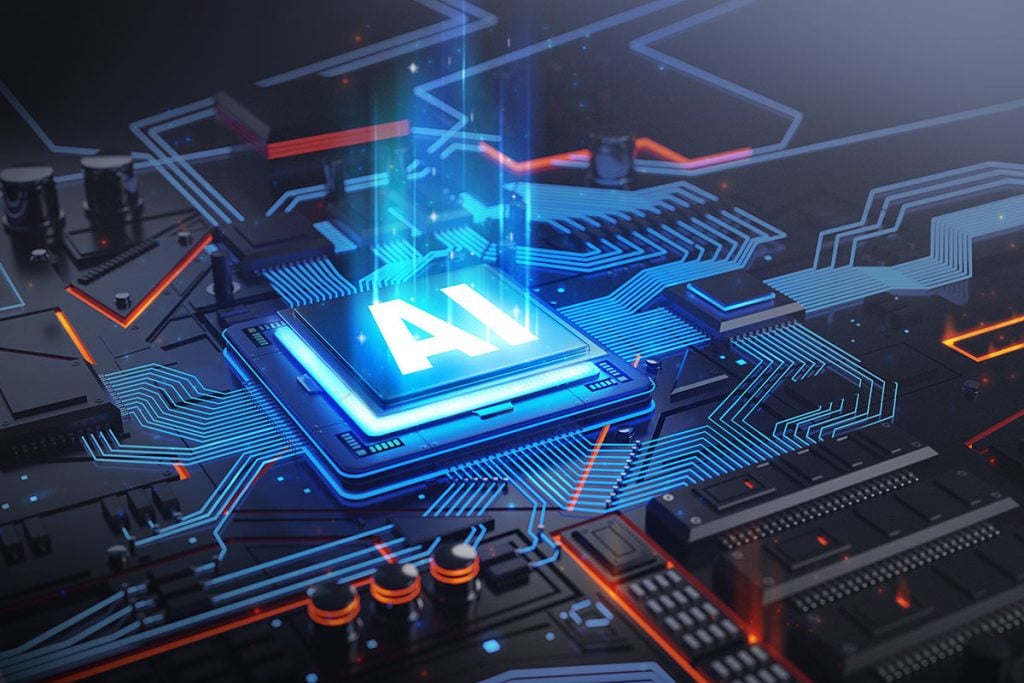
One of the best ways to use repetition and rhythm in web design is in the site’s navigation menu. A consistent, easy-to-follow pattern—in color, layout, etc. Gives users an intuitive roadmap to everything you want to share on your site.
Rhythm also factors into the layout of content. For example, you “might have” blog articles, press releases, and events each follow their own certain layout pattern.
Elements that can help website visual composition
Nobody enjoys looking at an ugly web page. Garish colors, cluttered images, and distracting animation can all turn customers “off” and send them shopping “somewhere else”. Basic composition rules to create more effective:
- Direct the Eye With Leading Lines
- Balance Out Your Elements
- Use Elements That Complement Each Other
- Be clear about your “focal points” and where you place them
The size and position of elements in a composition will determine its balance. An unbalanced design generates tension, which may be the goal in many design projects, but for web apps that demand repeated comfortable use, tension is not a desirable trait.
Diving into UX and UI design
UX and UI: Two terms that are often used interchangeably, but actually mean very different things. So what exactly is the difference?
User Experience (UX) design focuses on enhancing the overall experience of users as they interact with a digital product or service. It encompasses various aspects, including usability, accessibility, desirability, and satisfaction. At its core, UX design seeks to understand the needs, goals, and behaviors of users and design solutions that meet and exceed their expectations.
Bridging UX and UI Design
While UX and UI design are distinct disciplines, they are closely intertwined and complementary. UX design informs UI design by defining user needs, goals, and workflows, while UI design brings the UX vision to life through visual and interactive elements. By bridging the gap between UX and UI design, designers can create cohesive and delightful experiences that resonate with users on both functional and emotional levels.
Key Elements of UI Design
- Visual Design: Creating visually appealing interfaces that communicate brand identity and evoke emotional responses from users.
- Typography: Choosing appropriate fonts, font sizes, and typographic hierarchy to enhance readability and hierarchy.
- Color Theory: Utilizing color palettes effectively to convey meaning, create contrast, and establish visual hierarchy.
- Iconography: Designing icons and visual cues that aid navigation, convey functionality, and enhance the user experience.
- Interaction Design: Defining interactive elements such as buttons, menus, forms, and animations to provide feedback and guide user interactions.
Styles come and go. Good design is a language, not a style.
Massimo Vignelli
UX and UI design are essential components of creating memorable and impactful digital experiences. whether you’re designing a website, mobile app, or digital product, remember to dive deep into UX and UI design to craft experiences that leave a lasting impression.
Ensure that interactive elements are easy to identify
Good design guides the user by communicating purpose and priority. For that reason, every part of the design should be based on an “informed decision” rather than an arbitrary result of personal taste or the current trend.

Provide distinct styles for interactive elements, such as links and buttons, to make them easy to identify. For example, “change the appearance of links” on mouse hover, “keyboard focus”, and “touch-screen activation”.
Breaking down the barriers
Design is not the end-all solution to all of the world’s problems — but with the right thinking and application, it can definitely be a good beginning to start tackling them.
Read Also
- Gemini Live: A Revolutionary AI-Language Model
- The Rise of AI-Powered Humanoids
- G-Assist: NVIDIA’s Gaming Assistance
- Google DeepMind’s V2A
- The Internet of Things (IoT): Connecting Our World
- B.Tech in Electrical Engineering: Career Options
- B.Tech in Chemical Engineering: Career Options
- Differences Between Computer Science and Information Technology
- The Benefits of GATE Exam: Why It’s Worth Your Effort
Frequently Asked Questions (FAQs)
A. Web design involves creating the visual layout and aesthetics of a website, while web development focuses on building the functionality and features of the site. Together, they encompass the process of designing, developing, and maintaining websites.
A. Mastering web design and development requires a combination of technical skills, such as proficiency in HTML, CSS, JavaScript, and various web development frameworks, as well as design skills like UI/UX design, graphic design, and responsive design principles.
A. Responsive web design is crucial in ensuring that websites adapt and display optimally across different devices and screen sizes, including desktops, laptops, tablets, and smartphones. It improves user experience, accessibility, and search engine rankings.
A. Designing user-friendly websites involves prioritizing simplicity, intuitive navigation, clear visual hierarchy, fast loading times, mobile optimization, accessible content, and consistent branding. It’s essential to focus on the needs and preferences of the target audience.
A. SEO optimization involves various strategies, including keyword research, on-page optimization, high-quality content creation, mobile-friendliness, site speed optimization, responsive design, secure HTTPS protocol, and user experience improvements, to improve search engine rankings and visibility.
A. Web design focuses on the visual appearance and user experience of a website, including layout, color scheme, typography, and imagery. Web development involves the coding and programming that makes the website function and interact with users.







I don’t think the title of your article matches the content lol. Just kidding, mainly because I had some doubts after reading the article.
Your point of view caught my eye and was very interesting. Thanks. I have a question for you.